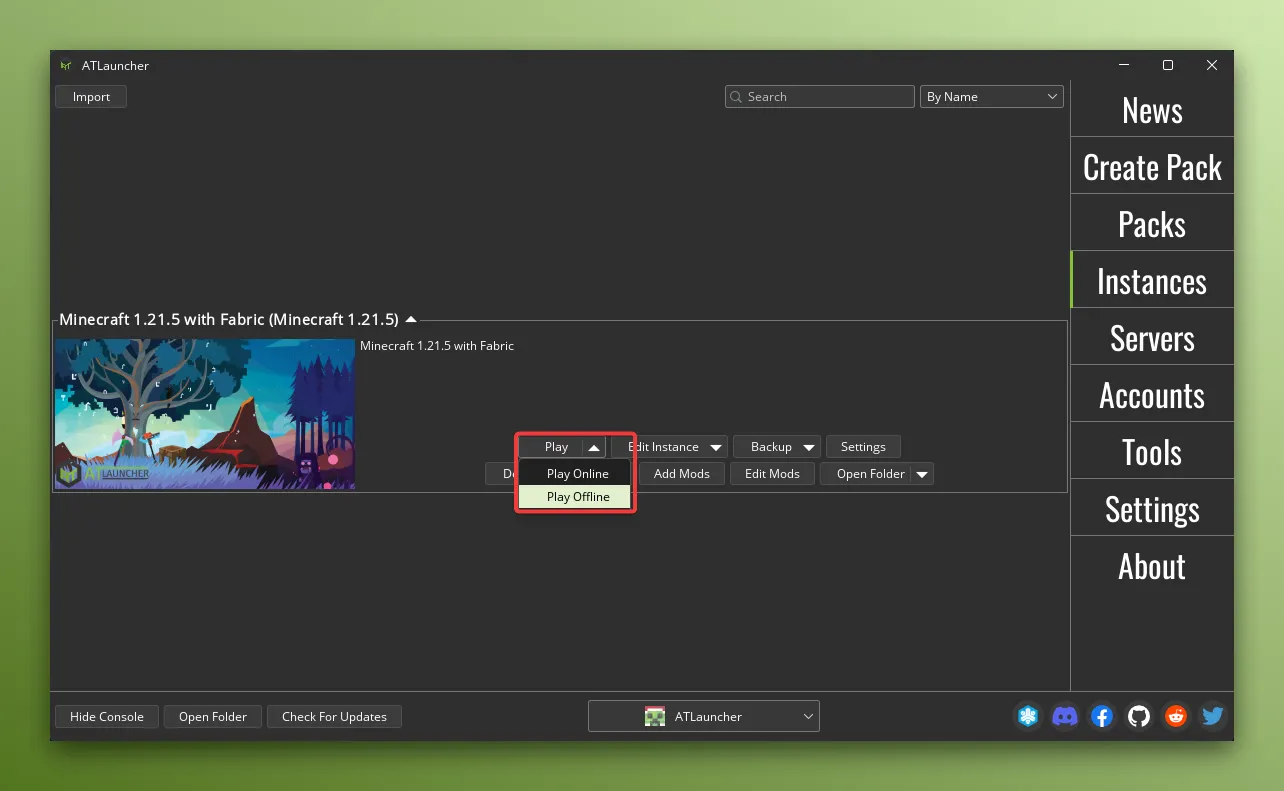Launching Minecraft
This page will help you launch an instance and play Minecraft.
First make sure you have logged in to your Microsoft account.
Then you’re going to need to create an instance with a modloader installed.
Once you’ve created an instance, you can launch it by clicking the “Play” button on the instance:
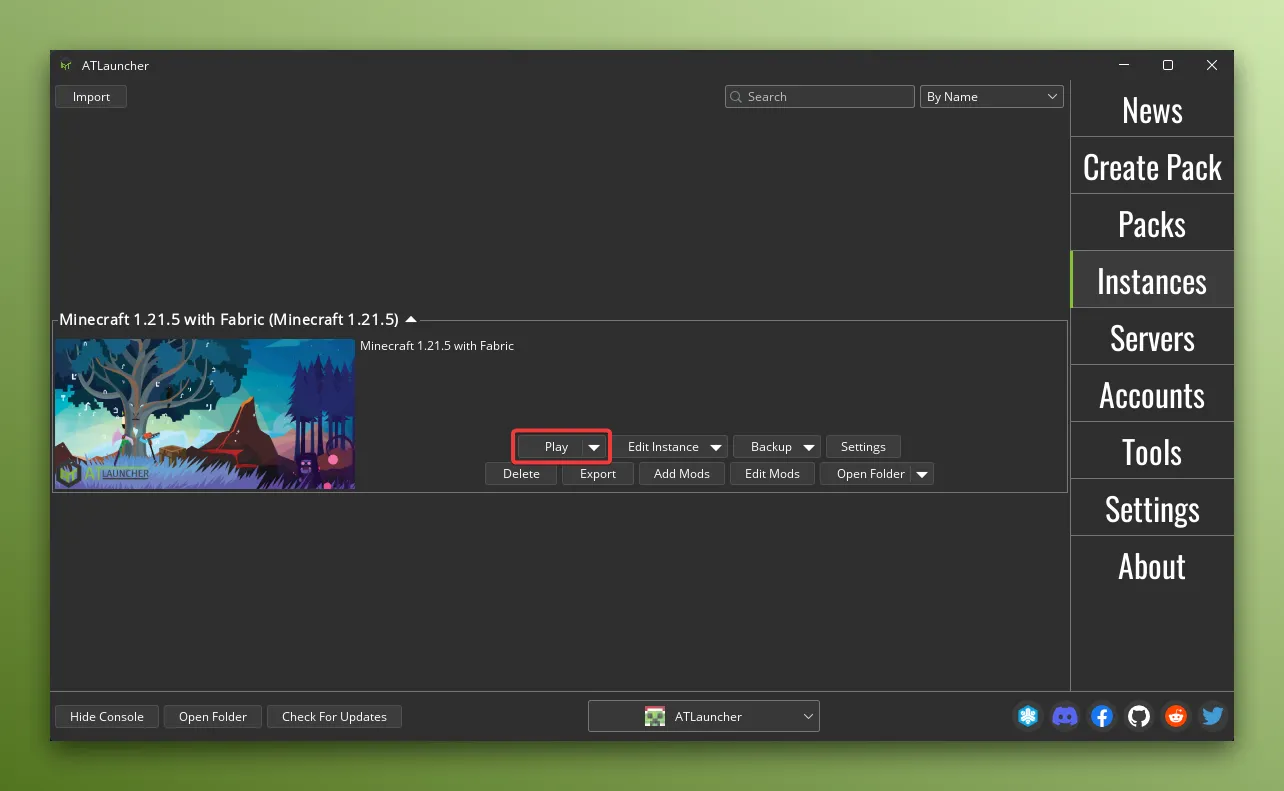
If you click the down arrow on the right of the button, you can choose to Play Offline which will allow you to play when you have no internet connection or Microsoft login servers are having issues: