Creating a Server
Servers allow you to play Minecraft with others in multiplayer mode. Servers are run separately from instances and you must also create an instance in order to join any servers that you or others create.
Create a Vanilla Server
Section titled “Create a Vanilla Server”You can create a Vanilla server by going to the Create Pack tab and selecting the version of Minecraft you want to use, as well as giving it a name and description:
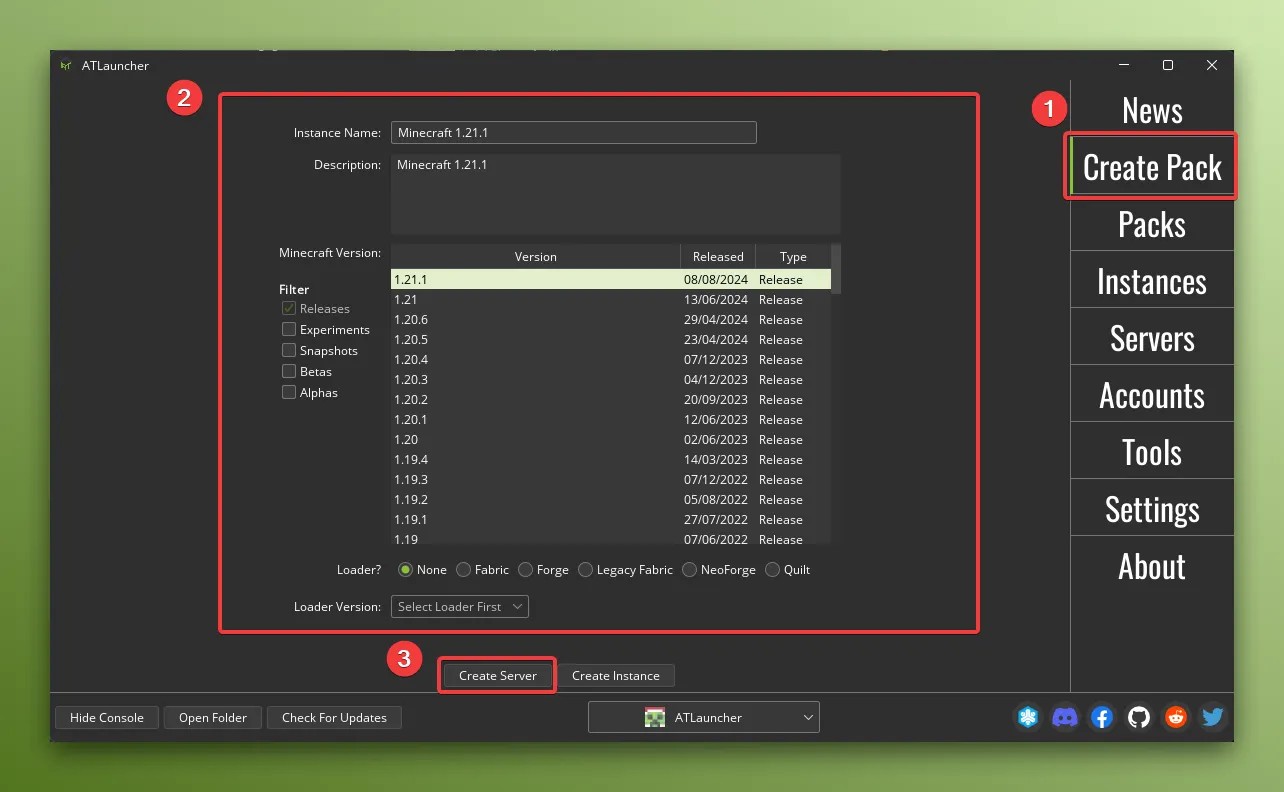
You can optionally choose a modloader to use if you plan to install mods to the instance. Once you select the modloader, you can then select the version of the modloader you want to use:
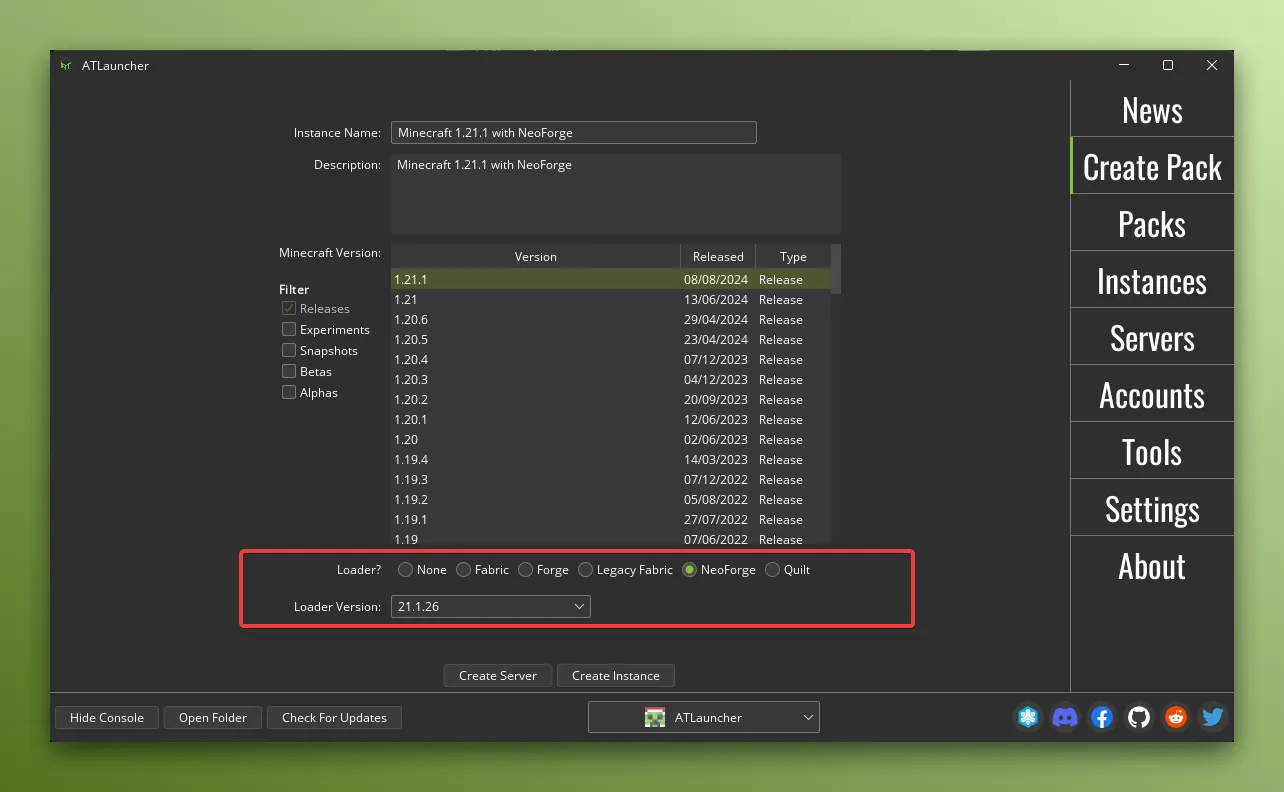
Then you can click the “Create Server” button to start the install process and create the server. Once created it will be listed in the Servers tab.
Create a Server From A Premade Modpack
Section titled “Create a Server From A Premade Modpack”If you want to create a server from a premade modpack, such as one from ATLauncher, CurseForge or Modrinth, you can do so by going to the Packs tab. You can search for a specific pack if you know the name, else you can browse the different platforms by using the tabs on the left side of the screen.
Alternatively if you don’t know what modpack you want to create a server from, a list of all the popular packs will be shown by default when you visit the Packs tab.
Once you’ve found the pack you want to create a server for, you can click the “Create Server” button to create the server:
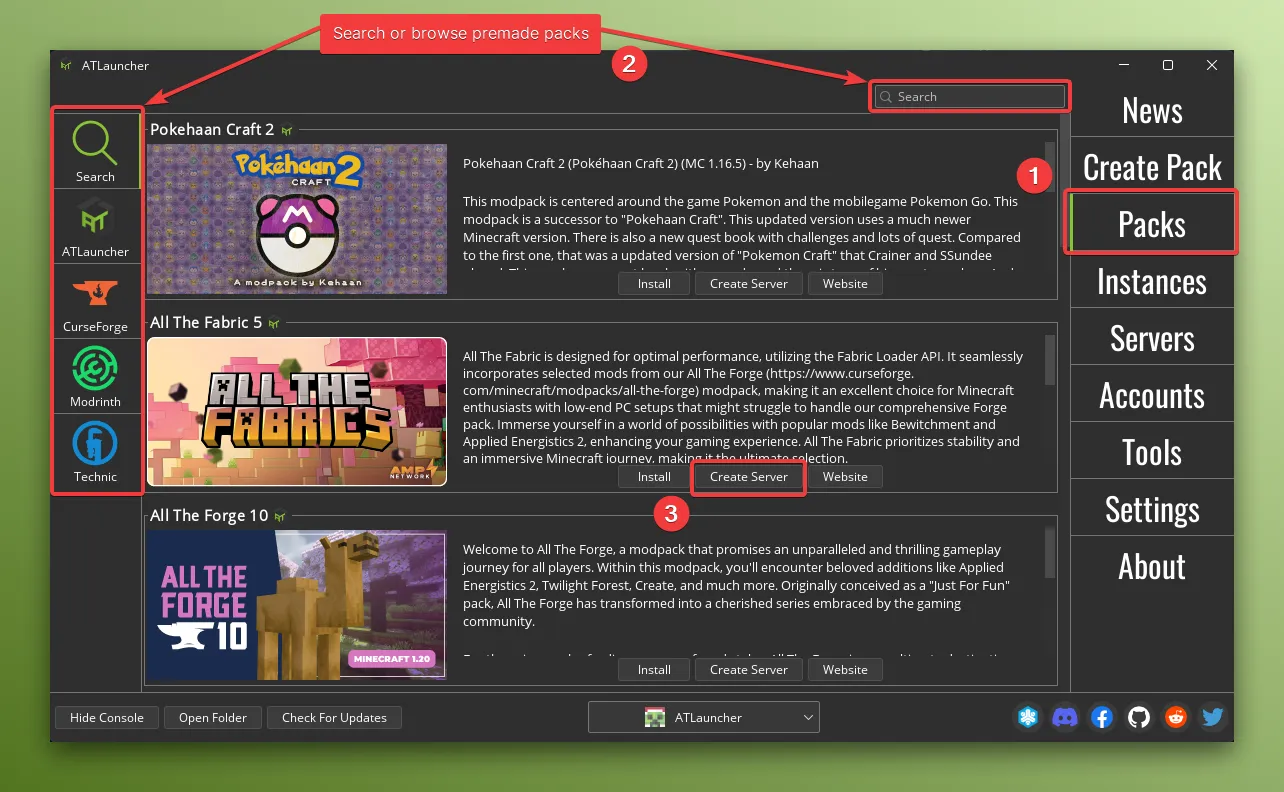
Then you can select a name for your server as well as picking a specific version of the Modpack to create the server from:
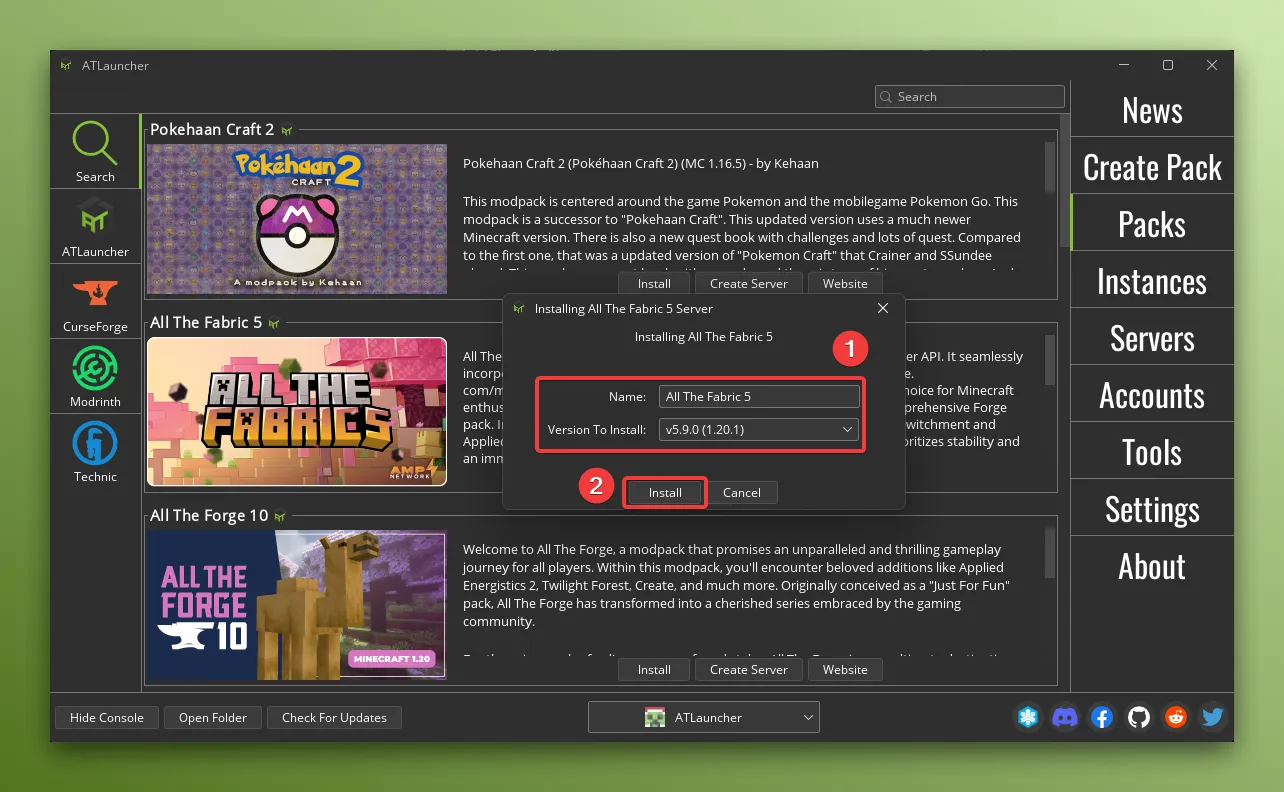
You can then click the “Install” button to start the install process and create the server. Once created it will be listed in the Servers tab.