Updating Mod Loader Version
When you create a new instance, you can choose which mod loader you want to use. This includes selecting the version of the mod loader you want to use. Some mods may require a specific version of the mod loader to work, so you may need to update the mod loader version to get the mods to work.
If you want to update the mod loader version, you can do so by going to the Instances tab in the launcher and then clicking the “Edit Instance” button and then using the “Change XXXX Version” option, where XXXX is the mod loader your instance uses:
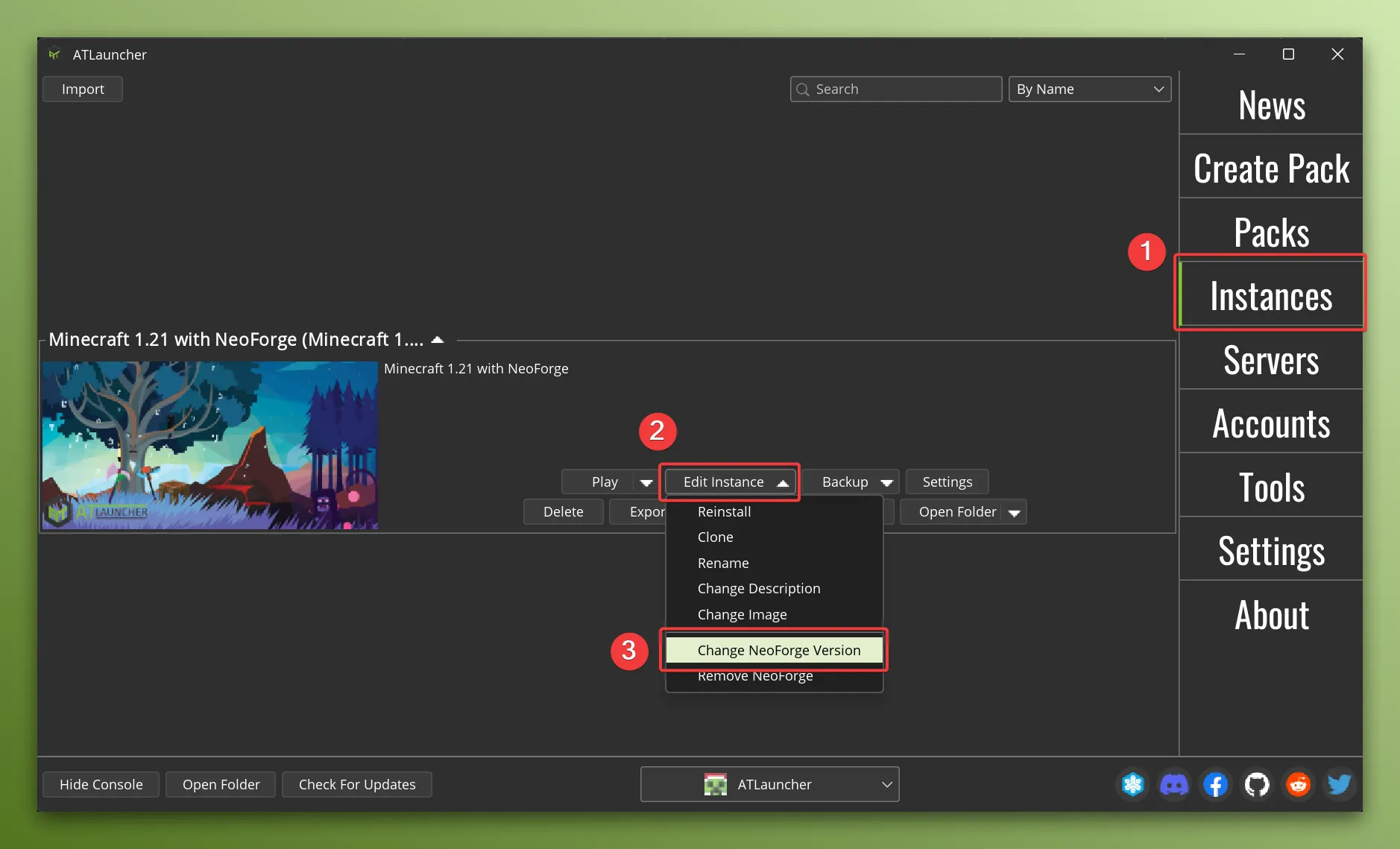
This will open a list of all the version that are available for that mod loader, and you can select the one you want
to update to. The version you are currently using, will be marked as (Current) in the list.
Once you’ve selected the mod loader you want to update to, you can then click the “OK” button to start the update process:
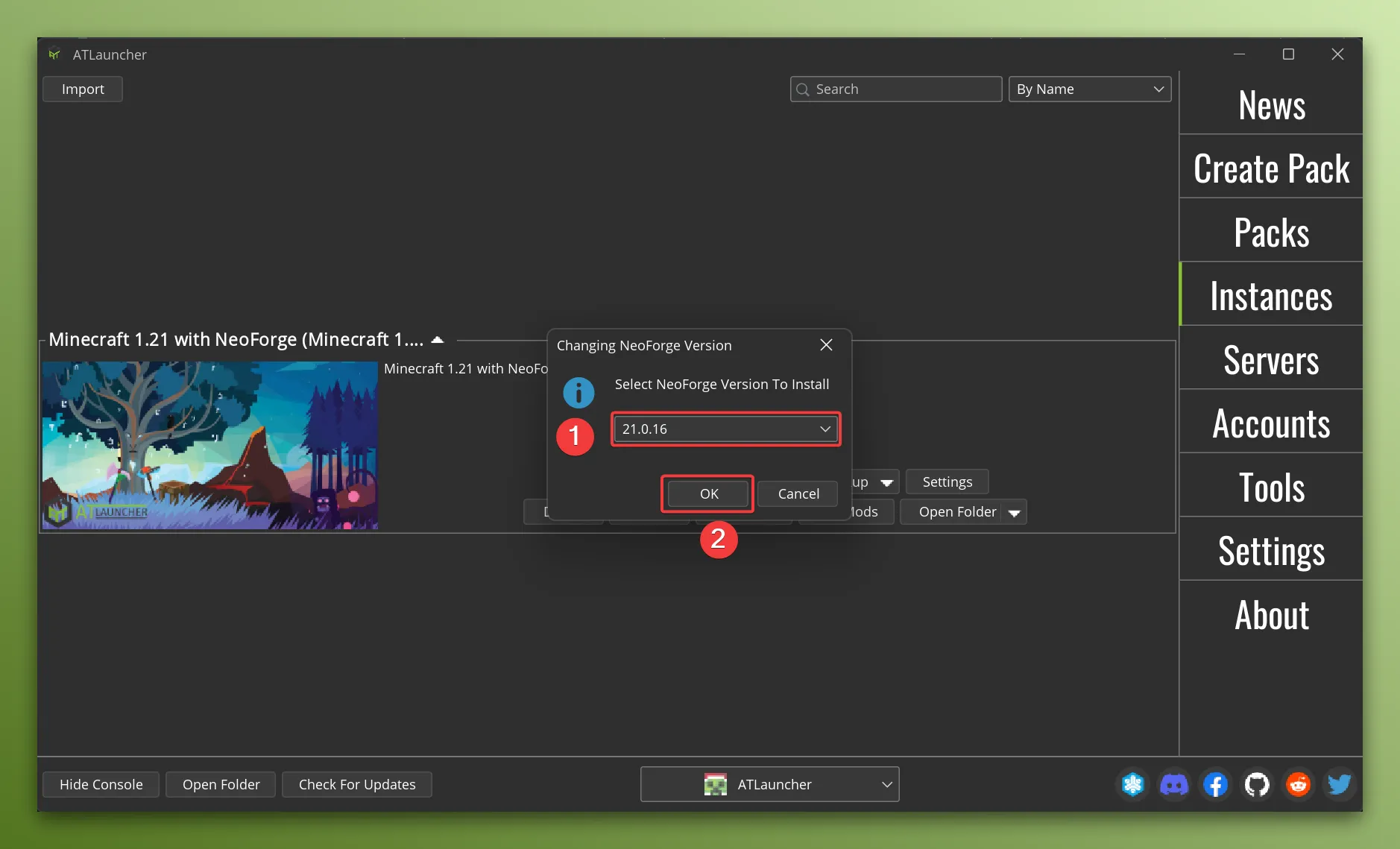
Once complete, you can then play Minecraft with the new version of the mod loader.