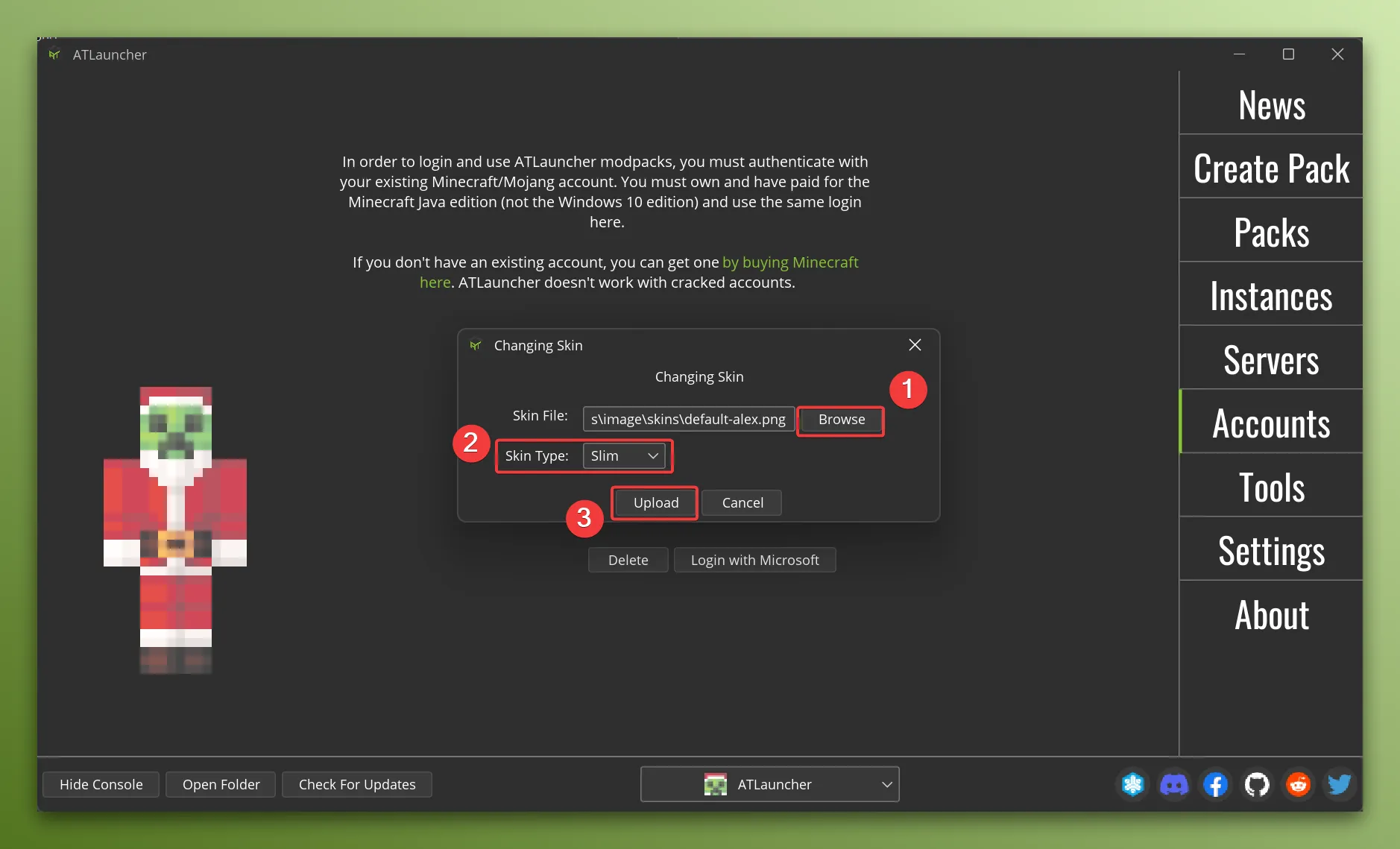Changing Skins
There are 2 ways to change your skins:
Through Minecraft.net (Recommended)
Section titled “Through Minecraft.net (Recommended)”The recommended way to change your accounts skin is by visiting https://minecraft.net and logging in to your account.
This is the best and preffered way to change your skins, as it provides a better experience.
If you do this, note that the launcher will not know that your skin has changed, so you will need to update your skins in the launcher.
You can update a single account the skin shown in the launcher through the Accounts tab in the launcher by selecting your account from the dropdown and then right clicking the skin and clicking the “Update Skin” item:
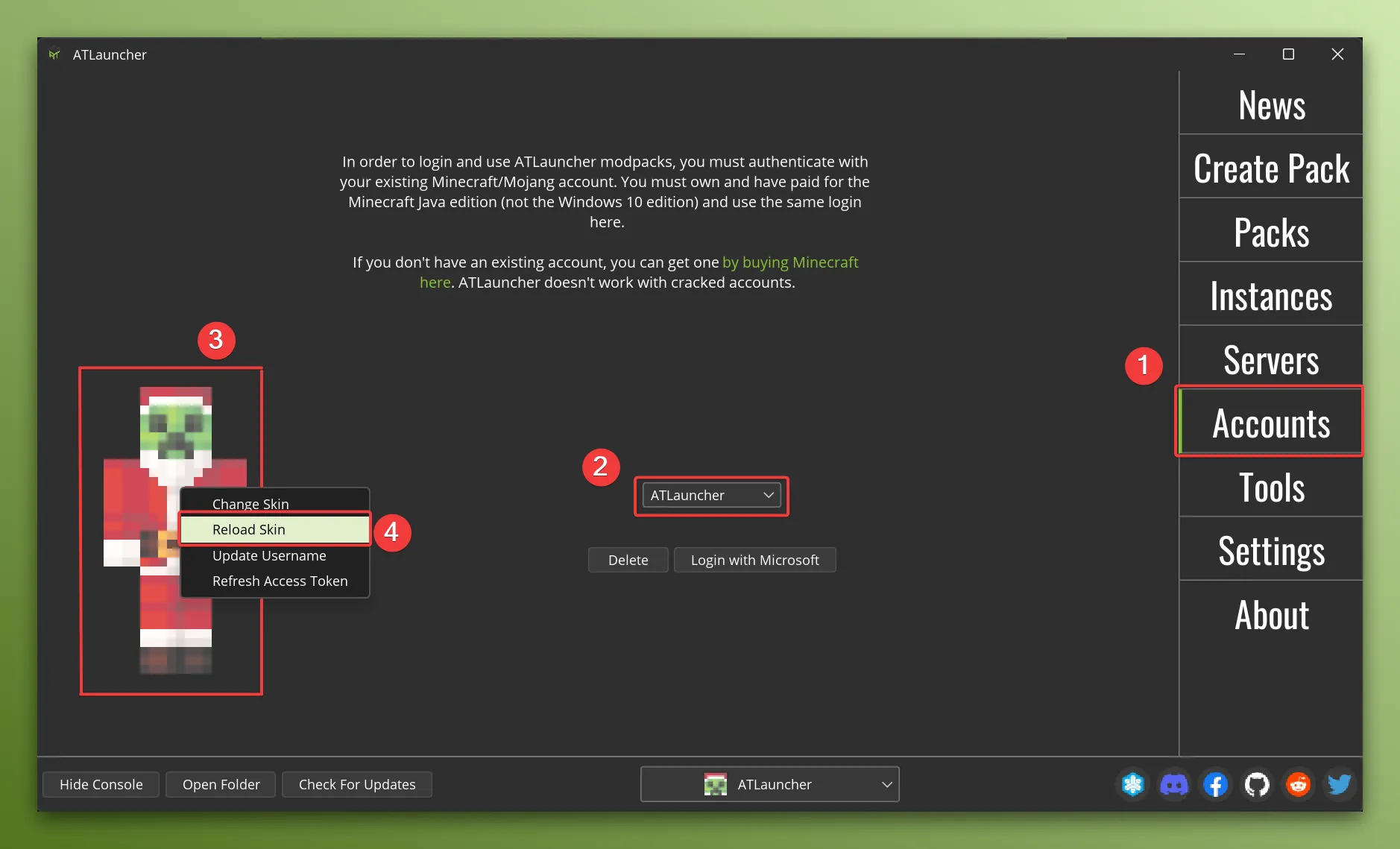
This will update the skin for that specific account with the one from the Minecraft.net website that you just uploaded.
Through The Launcher
Section titled “Through The Launcher”You can change your skins through the Accounts tab in the launcher by selecting your account from the dropdown and then right clicking the skin and clicking the “Change Skin” item:
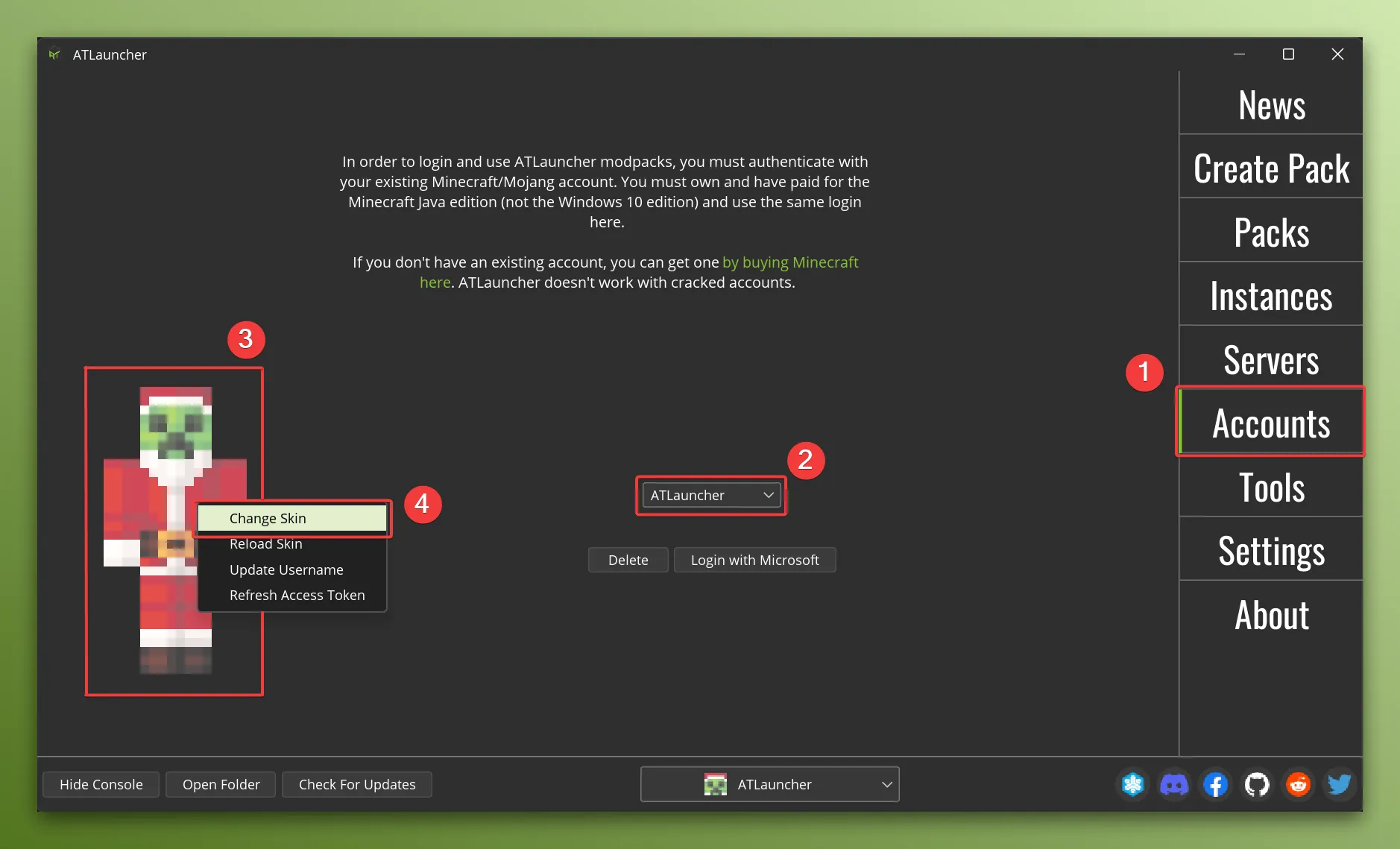
From here you can select the skin file you want to use as well as the type of skin that it is and then click the “Upload” button to change your skin: